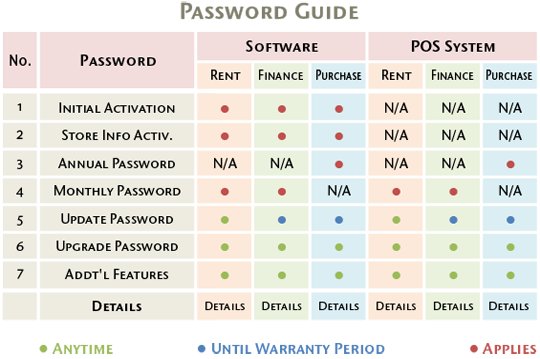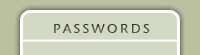Arbelsoft software such as CleanMax for Dry Cleaning, LaundroMax for Laundromat, TailorMax for Tailoring Services, ShoeMax for Shoe repair services, and SyncMax, for multiple store management and supervision software requires many passwords such as Initial activation, Store Information Change, Monthly and Annual passwords, Updatesand Upgrades, and lastly additional features which are optional software or modules such integrated credit card, account receivable and garment assembly for Metal Progetti, White Conveyor, HMC and IOWA systems with our own brands such as Asseblemax, Sortmax and iSortmax and Soundmax, Backupmax and the Caller ID module.
Our software requires an annual password even if you have finished your finance payments or purchased our POS Computer systems or Software outright. We would like you to understand that we do this for security purposes and that a password could be generated within a few seconds at our website.
Note: Detail information can be found by a tooltip by hovering over each item.
 ©
2003 Copyright Registered. ArbelSoft, Inc.
Toll Free 877.939.1212 Inquiry: sales@arbelsoft.com
©
2003 Copyright Registered. ArbelSoft, Inc.
Toll Free 877.939.1212 Inquiry: sales@arbelsoft.com